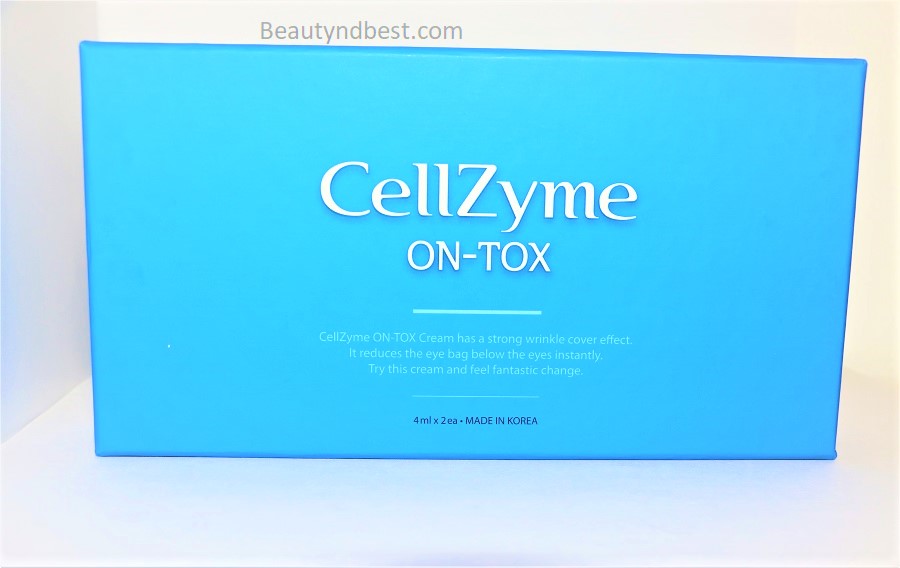A new way to get instant beauty tips with Instantgo
We had the opportunity to play with a new little app that we really like. With Instantgo, beauty addicts like you can get in touch with their favorite beauty experts. In fact, with Instantgo, you can get a direct and personal response and advice from the blogger or influencer you love to see every day. It is easy to use because you can decide whether you want to call your favorite via SMS, call or even video Makeup artist and get an answer right away. We often need help choosing the best color combination or style for a particular occasion.
In a digital world, it's great to get instant answers to our most pressing questions. Think about the time just before going out when nothing looks right and preparing becomes a real nightmare! Whether you are on a first date or just going to an important meeting and have no idea what to wear. You urgently need quick fashion or personal advice and maybe someone can give you this extra help.
The digitization of beauty is an important step forward, as over three thousand new make-up videos are published every day on YouTube alone. Unfortunately, these videos are mostly general and not really aimed at you. We all have our own specific questions and needs. The real solution is to have someone who understands our specific situation: it is a real plus, for example, to interact with someone on a video call and feel like you are being spoiled personally with someone you care about. You can just feel the difference and this is a revolution for us and our looks! Most of the time, the cream, lotion, blush, lipstick suits us and has the same result for everyone, but there are also times when it just isn't what you expected. There is now another way to discuss your favorite products and get better results.
It's also nice that Instantgo works in both directions. As much as you can contact Beauty experts For your personal needs, you can also share everything you know about fashion and more so people can contact you. It's an easy way to share your knowledge and time and get rewarded for it.
Like this:
Loading…