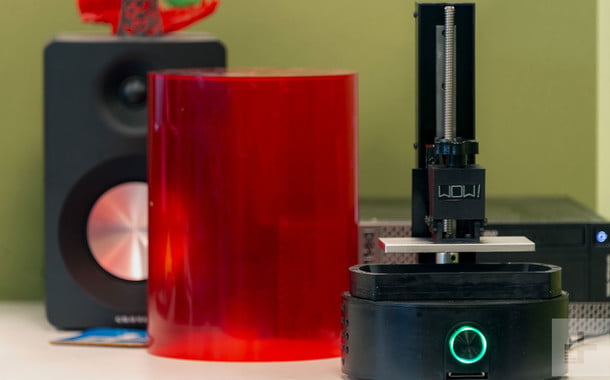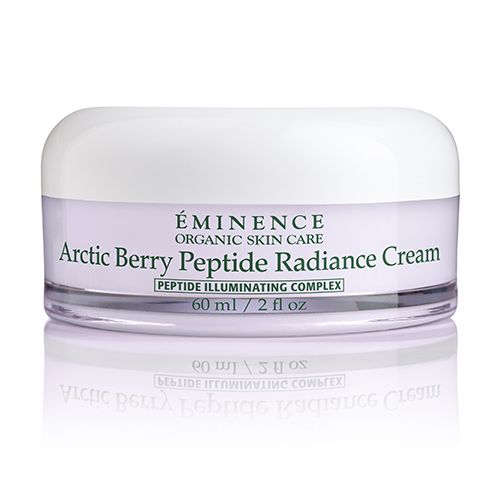Garmin Vivimove Style Review: Smart, Timeless, Quirky

"Garmin does fitness without flash in its subtle Vivomove style."
-
Timeless aesthetics
-
Robust Garmin Connect app
-
Hands move to see statistics
-
HR and Pulsox sensors
-
No buttons
-
Dull AMOLED displays
-
Picky gesture control

Fitness watches usually look clear: chunky, colorful, rubberized. You send a message to the world that you make fitness a priority – or at least that you buy things that make fitness a priority.
For some, sending this message is part of the appeal. I'm the first to admit that putting on a watch that could help me sail around the world makes my day a little more fearless, even if I haven't left my neighborhood for weeks. However, if you're not the type to wear a 26.2 bumper sticker, the Garmin Vivomove Style may be right for you. It promises the entire inner life and the data of a full-fledged fitness tracker and a smartwatch, without the appearance.
When I got my hands on Vivomove Style for the first time, I was shocked at how light it was. With the nylon strap, the watch weighs at least 35 grams. With a case size of 42 x 42 x 11.9 mm, I expected it would be heavier, especially given the technology inside, but the all-aluminum construction is a watch that is the opposite of clunky. While the device I tested had the nylon strap "Black Pepper", the Vivomove Style offers several different options in terms of housing color and strap selection. For those who want to improve the quality a little, there is also a Vivomove Luxe line with stainless steel housings and high-quality strap options.

Deceptive look
At first glance, the face of the Vivomove Style looks incredibly simple. With physical hands and nothing that alludes to intelligent functions, it looks like a simple wristwatch. But these looks are pretty deceptive. The Vivomove Style is a touchscreen. At the top and bottom of the dial are AMOLED displays for displaying customizable data fields. The AMOLED displays are indistinguishable from the dial, so you don't get the usual obvious transition from the screen to the non-screen area, which enables the covert nature of the Vivomove style.
When you move your wrist to bring the watch to your face, the screen lights up with two data fields to take a quick look at some preselected statistics. Gesture control works most of the time and has the option of being completely off, on during an activity, or always on. If it doesn't work, it quickly becomes frustrating. The Garmin Venu had the same problem, but rescue grace was the "always on" option for its AMOLED screen. The Vivomove style does not get this option. You can tap the face twice to wake it up, but it diminishes the undercover nature of the Vivomove style and instead makes it look like you think your watch is broken.
Tapping the top and bottom of the glass made it easier for me to navigate, but it took almost three days to get used to it. Even then, my faucets were sometimes not always registered on the screen, and my once immaculate incognito smartwatch was covered with fingerprints, which drove me crazy. The question really arises, why no buttons? A single button on the side would do a lot to relieve the frustration I was having with the touchscreen. But unfortunately the Vivomove style is buttonless and not better for it.

Once the ads are on, you can swipe to see everything Vivomove Style has to offer. Here the Vivomove Style and the entire Garmin suite shine with tracking capabilities. You will find the usual statistics such as steps, inclines, calorie consumption and heart rate as well as intelligent notifications for iPhone and Android. Anyone familiar with Garmin's metrics will be happy with the automatic goal that learns about your current activity and sets daily goals to drive you forward. Sleep monitoring, intensity minutes, body battery, stress tracking and VO2 max are included as well as monitoring the fluid intake. Because of these metrics, joining the Garmin ecosystem is worthwhile.
The Vivomove Style does a neat party trick to display the data: The hands of the physical clock move to indicate your status, between the different levels of the heart rate zones, the battery etc. This is not really necessary after two weeks of playing Get the Vivomove Style I still get a kick out of the interaction between the physical hands and the AMOLED screens. Of course, this means that the hands of the watch no longer show the time. If this bothers you, you can lock it manually to show the time during an activity versus your heart rate. However, you have to repeat this every time you start a new activity.

Disappointing screen
On Garmin's Venu, the AMOLED displays are something nice. They are a bit boring with the Vivomove style. I'm not sure if it is due to the gap between the touchscreen and the surface of the AMOLED, but it is nowhere near as clear as the Venu. The AMOLED displays also consume more battery than the standard MIP (memory in pixels) display used by other Garmin watches. I had about four days of battery life with daily exercise and I can only wonder how much more life I would have had if Garmin had used different displays.
The Vivomove Style includes a heart rate monitor, a barometric altimeter, an accelerometer and a pulse ox sensor. Instead of your own GPS device, the Vivomove Style relies on the GPS of your smartphone to get location information. This means that the Garmin Connect app needs to be running in the background to get route, distance, and speed information. This makes starting activities like walking, running, cycling, or swimming a bit more cumbersome, as you'll need to pull your phone out when the Connect app isn't running.

Once in an activity, the Vivomove style can track you well with runs like cadence, time, pace and distance timers. In the meantime, strength training activities have a replay counter and swimming has an underwater heart rate monitor. There are a number of other Vivomove-style activity profiles, but none is particularly robust in the metrics provided. The Vivomove style is ideal for training with heart rate zones. However, if you are looking for more detailed data such as swimming stroke analysis, automatic break or training plans, you have to look elsewhere.
Garmin grants a one-year standard warranty on the Vivomove Style, which includes defects, but does not include cosmetic defects such as scratches and dents or accidents.
Our opinion
The Vivomove Style is possibly the most subtle fitness watch you can buy today. But the concessions on styling, including the lack of physical buttons, also make it more difficult to use. The task is largely done through the comprehensive Garmin Connect app, but the user interface could be a little more polished.
Is there a better alternative?
The Fossil Hybrid Smartwatch HR comes closest to the ability of the Garmin and does not have functions such as touchscreen, customizable data fields and the know-how of the Garmin Connect app.
How long it will take?
Garmin products are built to last, and I have no doubt that the Vivomove style can last for at least a few years.
Should you buy it
If you hate the look of standard fitness trackers and smartwatches, yes. The Vivomove Style is a very respectable option, which is strange, but has a large selection of health sensors and a rescue grace in the Garmin Connect app.
Editor's recommendations