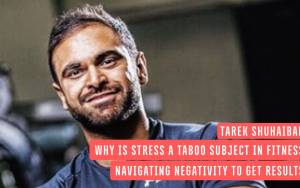A Guide to Proper Footwear Selection for Athletes
 When we destroy our natural walking and running pattern with popular, inappropriate shoes, we open the door to pain, injuries and other obstacles to movement.
When we destroy our natural walking and running pattern with popular, inappropriate shoes, we open the door to pain, injuries and other obstacles to movement.
Social proof is a powerful influencing factor. We are wired in such a way that whatever is common is normal and therefore cannot be that bad. Pop tarts for breakfast? Why not?
Stop being such a buzzkill, Shane.
But a quick review of history shows how often following herd norms can lead the masses to insane behaviors.
Continue reading