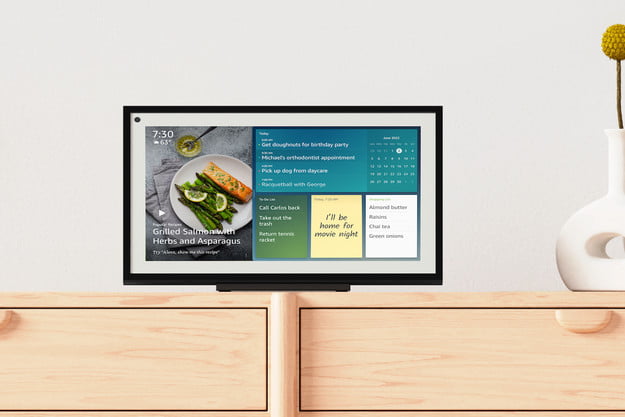Amazon Echo Show 15 Review: Large Screen, Larger Utility

Echo show 15
RRP $ 250.00
"The strong resemblance to a picture frame suggests the promise of the ideal smart home: a living space filled with normal, expected objects that serve more than one purpose."
benefits
-
Huge 15.6-inch screen
-
Widget functionality makes it easy to see tasks, smart home and more at a glance
-
Various orientation options
-
Visual ID exchange between users
disadvantage
-
Lack of customization and personalization options
-
Software crashes with no explanation
The original model of Amazon's Echo Show looked more like the dream CRTs of the late 90s than a smart display, but the product has improved over time and evolved into its latest iteration. The Echo Show 15, a wide, crystal clear display that looks like a digital picture frame. With a diagonal of 15 inches and a flat back, it looks perfectly mounted on a wall as a truly functional piece of art.
Its strong resemblance to a picture frame suggests the promise of the ideal smart home: a living space filled with normal, expected objects that serve more than one purpose. I've been using the Echo Show 15 for a little over a week and have leaned on it for a lot of different tasks – more than I've ever used a smart display in the past.
Enough screen space to see Casablanca properly
The obvious standout feature of the Echo Show 15 is its screen. It's really massive, which is a huge improvement over the five- and even eight-inch versions. With a diameter of 15.6 inches and a 1080p display, all content is clearly displayed. So it's no wonder that Amazon put a lot of work into the video options of the Echo Show 15.

You can all watch Prime Video, Netflix, and Hulu on the device. You can also watch YouTube through the built-in Amazon Silk web browser. An on-screen keyboard makes it easy to search for content quickly; Of course, you can also simply ask Alexa to play the video you want.
With a screen this big, the Echo Show 15 seems like the perfect addition to an office, especially when it comes to video conferencing – other than it doesn't work with zoom. According to Amazon, zoom compatibility is coming in the next few months and will use the 5 megapixel camera in the upper right corner of the Echo Show 15.
The beauty of widgets
Aside from streaming all of your favorite shows, the other benefit of having such a big screen is the widget functionality. The Echo Show 15 introduces various widgets that provide at-a-glance access to your favorite Alexa features. You can access it by swiping down from the top of the screen and tapping "Widget Gallery" or simply asking Alexa to open the gallery.
There are several options to choose from:
- Alexa suggestions
- Calendar & reminders (daily and monthly)
- Commute
- Favorite photos
- cards
- Music and audio
- Proposals for reorganization
- Shopping List
- Smart home favorites
- Sticky notes
- The daily show
- To do list
- weather
- What to eat
- Your deliveries
I've spent so much time with the Echo Show 15 thanks to these widgets. You can divide the screen for your widgets into different segments. At first I thought I'd use the Echo Show 15 in the kitchen to work through recipes, but it has found a home in my office (at least for now) as I'm planning for CES 2022.
With the ability to link my Google calendar with Alexa, I can see all upcoming meetings at a glance. I also have my to-do list at a glance and the Smart Home widget allows me to control the devices in my office without saying a word. (Nothing can excite a tech company meeting like giving an Alexa command and triggering half a dozen different devices.)

At the moment the widgets are exclusively from Amazon. However, the company has released an API that developers can use. Over time, widgets can follow Alexa skills and you have more to choose from than you could possibly dream of.
Over time, widgets can follow Alexa skills and you have more to choose from than you could possibly dream of.
Layout versatility
The Echo Show 15 can be mounted in a horizontal or vertical orientation, which makes it even more versatile than it already was. If you buy a third-party stand, you can even mount it on the countertop at an angle. The different configurations make the Echo Show 15 ideal for so many different tasks, whether in the kitchen or in the office.
It's definitely better for entertainment in the horizontal orientation, but the vertical layout is better for reading content.
Picture in picture
Another new feature that bends in everyday functionality is the picture-in-picture function. The best way to explain is to illustrate. If I have Hulu streaming on the Echo Show 15, I can ask Alexa to show one of my security cameras. It appears in the upper right part of the screen and lets me check things out in the house without losing sight of the big picture.
Visual ID
Visual ID is another new feature. It uses the Echo Show 15's camera to identify individual family members and change the display based on relevance to that person. I admittedly didn't take advantage of that – my wife and I see the same schedule, shopping list, and more. However, it could be useful for a household full of children.
Visual ID could be used to show individual to-do lists for each child in the house, and the calendar could change to show who has an upcoming game or project.
Privacy and security
Any device with built-in microphones and cameras will be the focus of the audit for privacy purposes. We have written extensively about the need for tighter security measures, especially physical privacy screens. The Echo Show 15 delivers that in spades.

It includes a button to turn off the microphone, as well as a physical shutter that blocks your view of the lens. There are two buttons on the top of the Echo Show 15 (or on the side if you've oriented it vertically) that control the volume. In addition, everything else is voice or touch controlled.
As with other Alexa-enabled devices, you can delete your recordings. It's a good idea to keep track of what information your smart assistant knows about you, but the advantage of the Echo Show 15 is that you don't have to worry about it recording you – it can't see anything with the lens closed.
Setup and installation
Setting up the Echo Show 15 is a breeze. It's easy to plug the smart display into an electrical outlet, wait for it to turn on, and follow the on-screen instructions. Nothing more is needed. You will need your Wi-Fi password to log into your home network and then you will need to log into your Amazon account.
Have your phone ready to receive the password for two-factor authentication. If you didn't enable that, do it now. You control the Echo Show 15 via the Alexa app. Here you can change the display, images, and more.
Not that good
While I'm incredibly impressed with the Echo Show 15, there are a few areas that could be improved a bit. First, the software is a little sensitive. Trying to stream content from Netflix or Hulu often crashed an app, but only when I was using the touchscreen to access it. Asking Alexa to open the app or play a specific episode worked just fine every time. I hope this is just a minor issue that a patch can fix.
Another potential problem is weight. The Echo Show 15 isn't easy; in fact, it's just over 4 pounds. If you're lifting weights, it's not a big deal. For an intelligent display? I would be scared of the end result if it fell off the wall.
After all, the lack of customization is disappointing. The Echo Show 15 is so big and so colorful that users could easily turn it into their own personalized device. There's no real way to change the blue background, and the widget arrangement is limited. It feels like an area where Amazon could have enabled a lot more functionality (and maybe still can with operating system updates).
Our opinion
The Amazon Echo Show 15 is the largest and most impressive smart display I've ever used. It became my most-used smart display almost immediately. Just being able to stream all of my security cameras to a single location while keeping track of the weather and my upcoming events is amazing.
It's not perfect, but it's a huge leap in the right direction for smart displays. New smart displays require parity between equivalent models, but in some ways the Echo Show 15 has fewer specifications than the Echo Show 10.
Is there a better alternative?
Nothing fits the Echo Show 15 in terms of size. It's the biggest and worst on the market. At the same time, it only has a 5-megapixel camera versus the Echo Show 10's 13-megapixel camera – a smart display for the same price.
The difference? The Echo Show 10 is a device primarily for communication. It pans to chase you across a room. The Echo Show 15 is for entertainment. In that regard, this smart display is the very best.
How long it will take?
The Echo Show 15 has a robust construction that gives the impression of quality. That is, its weight works against it. Should it fall, its weight could cause more damage. If something happens, it's backed by a one-year limited warranty and service.
Should you buy it?
Yes. The Echo Show 15 is a great device with a lot of utility. It is the natural evolution of the Echo Show, and if you plan to use it for entertainment or special purposes, e.g. For example, to stay on your to-do list, you can't go wrong.
Editor's recommendations