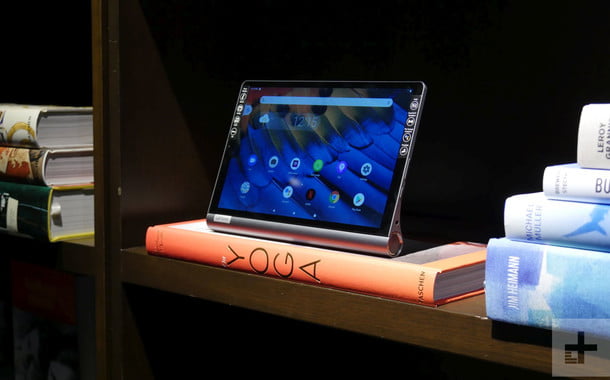Lenovo ThinkPad X1 Yoga Gen 5 Review: The Legacy Continues

Lenovo ThinkPad X1 Yoga Gen 5
"The ThinkPad X1 Yoga Gen 5 continues the old ThinkPad legacy without missing out on modern features."
-
Excellent workmanship
-
Tactile keyboard
-
Additional security functions
-
The pen is included
-
Convenient port selection
-
Thick bezels and outdated design
-
Too expensive
-
Uses Comet Lake processors
ThinkPads don't change. The decades-old design is part of its enduring legacy, and its looks have become iconic over the years.
The ThinkPad X1 Yoga, however, has always been a deviation from the norm. With an aluminum case, touchscreen, and included stylus, it's not your father's ThinkPad – that's the saying.
Now in its fifth generation, the ThinkPad X1 Yoga has been updated with the latest internals, and sky-high prices remain. My test unit was $ 2,303, and even the base model is a whopping $ 1,439. Does the ThinkPad X1 Yoga Gen 5 live up to the venerable ThinkPad legacy? Let's find out.
design

The aluminum case is the standout feature of this laptop, which is strange to say. Since the days of the early MacBook Air, the silver color scheme has been brought to death. Of course, not every silver laptop is created equal, and the Lenovo ThinkPad X1 Yoga Gen 5 gets it right. It's a discreet dark gray – dare I say "Space Gray" in tone.
The aluminum material makes it even more robust than your average ThinkPad. This builds on the brand's pedigree for great build quality, and it's even more important for a convertible laptop with a 360-degree hinge. The X1 Yoga should be used as a laptop, but it should also be rotated in "media" mode or even turned upside down in "tent" mode. It's a device that you should touch, and that's what durability is important for. The aluminum also helps in reducing fingerprints for which the ThinkPad X1 Carbon is known.
Whether it's the distinctive keyboard or the TrackPoint node, you won't confuse this with a MacBook.
The hinge is constructed tightly – maybe even a little too tight. Like most laptops, it cannot be opened with one finger and requires a two-handed grip to pull it apart. However, the aluminum adds to the weight of the device. It comes in at just under three pounds, which is over half a pound heavier than the X1 Carbon.
Outside of the aluminum, the X1 Yoga is a ThinkPad through and through. Whether it's the distinctive keyboard or the TrackPoint node, you won't confuse this with a MacBook or anything else.
Thick bezels are also part of this specialty. On all sides, they're not as slim as I would expect from a laptop released in 2020, even when compared to some other 14-inch laptops from Lenovo. The lower chin is a particularly notable culprit. Other 2-in-1 laptops like the Dell XPS 13 2-in-1 or the HP Specter x360 can maximize screen space better.
Ports
ThinkPads have always offered a wide variety of ports, and the ThinkPad X1 Yoga Gen 5 is no exception. On the left side there are two Thunderbolt 3 ports, a USB-A port, HDMI and a 3.5 mm headphone jack. Lenovo's proprietary mechanical docking connection is connected to one of the Thunderbolt 3 ports and can be helpful when setting up a new home office. However, the dock itself is sold separately.

On the right side you will find another USB-A port, the power switch, a Kensington lock and the pen slot. The included pen, the ThinkPad Pen Pro, is a great addition. Many manufacturers such as HP and Dell charge a surcharge for a pen and do not offer a housing for the device. Unfortunately, the ThinkPad Pen Pro cannot be pulled out when the laptop is flat on the table. Other pen slots, such as those used by Samsung, have a spring mechanism that allows them to pop out.
The pen itself is light and simple, precise enough to take notes and scroll through web pages. For a pen that's better for illustrating, consider using either an Apple Pencil or a Surface Pen.
The ports on the right have been moved towards you to make room for a sizeable exhaust vent. The location of the vent also means that if you're right-handed and want to use an external mouse, a wave of hot air will be pushed towards you. Plus, the single USB-A port is in an awkward spot where cables can dangle.
Although the device has two Thunderbolt 3 ports, both of which can be charged, I would have preferred if Lenovo split them up. Charging from both sides of the laptop can definitely come in handy.
Keyboard and touchpad

ThinkPads are known for their keyboards. I understand why – that extra travel in the keys is a rare feature these days. After a few days of typing, I began to appreciate the luxury of this long trip. The slight concavity of the keys is comfortable, and the additional force exerted on the key presses ensures tactile precision.
But I have to admit, I have problems with the layout of this keyboard. In line with ThinkPad tradition, the X1 Yoga still swaps the fn and ctrl keys on the left. The different layout bothers me every time I type on a ThinkPad computer and it never stops being frustrating. It took me several days to type Ctrl + T and Ctrl + Z incorrectly to unlearn the layout.
But there is more. ThinkPads use the standard half-size arrow keys that are just below the rest of the keys. That alone can cause me to trip a bit, but placing PgUp and PgDn keys right next to them is additionally problematic. As a touch typist, I can't tell you the number of times I accidentally jumped to the page because of small errors.
Touch typists have to unlearn some keyboard commands.
My final layout complaint is about the keyboard backlight. While the ThinkPad X1 Yoga has a backlight, you will have to rely on the Fn + Space keyboard command to turn it on. Neither of these layout problems is new to ThinkPad users, but they are an issue for those who came from other laptops or keyboards.
As always, the touchpad hardware buttons are located above the touchpad for easy access while using the TrackPoint. The red nub in the middle of the keyboard is an icon and a unique feature. However, if you want to rely mainly on the touchpad, the buttons take up valuable space where a larger touchpad surface could have been. My fingers often ran against it while wiping with two fingers or gesturing with three fingers. The glass touchpad itself feels precise and smooth, and the click is quieter than other laptops.
The fingerprint scanner is unfortunately to the right of the touchpad. I would prefer something built into the keyboard itself, but the reader that comes with it is good. Above the screen, you also get an IR camera for Windows Hello face recognition and a 720p webcam.
Display and speaker

The Lenovo ThinkPad X1 Yoga Gen 5 has a 14-inch 4K display. However, you can also go for a 1080p model that will save you a few hundred dollars. However, the 4K display is brighter, sharper and more colorful. The maximum is just under 500 nits, which is bright enough to overcome glare even in brightly lit rooms. Although the X1 Yoga Gen 5 is not like the ThinkPad X1 Extreme OLED, in contrast it does well at 1,020: 1.
The colors are a bit mixed up though. For a 4K display, I expect the broadest possible color range and precise color accuracy. The ThinkPad X1 Yoga Gen 5 is a bit behind some of the leading companies in this area, such as the Dell XPS 13 or the HP Specter x360. While 86% of Adobe RGB is better than the average laptop, the color accuracy isn't quite up to par. Professional photo editing or graphic design are not the type of work the X1 Yoga Gen 5 is good for.
The 1080p screen is a better choice for most potential buyers as it translates into longer battery life.
The speakers face down and are located under the edges of the case. Unsurprisingly, the audio quality is a bit squishy. The speakers don't have the quiet highs of many laptops, but they won't impress you either.
performance

Despite the desire of the X1 Yoga to be more attractive, all ThinkPads are business computers at heart. The ThinkPad X1 Yoga Gen 5 pays tribute to that legacy with the latest 10th generation vPro Core i7 processors. These are business-specific chips from Intel that provide additional security and manageability features that your IT department will appreciate.
The decision for vPro over a normal processor of the 10th generation has one disadvantage: pure speed and graphics performance. The Intel Core i7-10610U vPro is a quad-core processor, but it belongs to the older 14nm Comet Lake variant. The newer Ice Lake processors, like those of the Dell XPS 13 2-in-1 or the HP Specter x360, are said to be faster. This was true for Cinebench R20, where the XPS 13 was 10% faster than the X1 Yoga Gen 5 in both single-core and multi-core tests.
The business class processor results in a slight performance penalty.
The X1 Yoga Gen 5 wasn't the fastest in real world performance either, such as when it came to video encoding in Handbrake. Laptops like the XPS 13 and the 13-inch MacBook Pro blow it out of the water thanks to their improved multi-core performance. The new generation of AMD laptops extends this lead even further. Unfortunately, choosing a business processor with additional security features still results in a slight performance penalty.
I'm not saying the X1 Yoga is a slow computer for everyday tasks. Creating multiple 4K monitors, extensive multitasking, and even light content is no problem.
Graphics are the only performance area where the difference is most evident. Comet Lake processors use Intel's terrible built-in UHD graphics, while laptops like the XPS 13 2-in-1 or the Specter x360 have the option for Intel's improved Iris Plus graphics. Neither of these will turn your laptop into a hardcore slot machine, but Iris Plus is at least enough to get past lighter games on low settings.
Battery life
All 4K laptops have battery life issues. More pixels mean more power to power them, and the ThinkPad X1 Yoga Gen 5 is no different. It took me about five hours in my daily use which consists of lots of multitasking and browsing tabs but not lots of heavy applications. That's not bad, but you can't safely stay away from an electrical outlet for an entire day at work.
In our lightest test, the ThinkPad X1 Yoga lasted 7 hours and 49 minutes while looping a local 1080p video file. The HP Specter x360 lasted almost two hours longer in the same test, despite a 4K OLED panel. The ThinkPad X1 Yoga matched the battery performance of the ThinkPad X1 Carbon.
Our heaviest test is the Basemark web benchmark, which simulates the battery life in a heavy application. The ThinkPad X1 Yoga ran out of juice after just two hours, which is not uncommon for a 4K laptop.
Our opinion
The ThinkPad X1 Yoga Gen 5 is a modern business laptop, but it still has a commercial heart. This is no excuse for some of his cumbersome design choices, especially the beefy bezels. The ThinkPad X1 brand still has its advantages, especially when it comes to the keyboard, TrackPoint, and world-famous build quality. The included pen is also a unique feature that is unique to the Samsung Galaxy Book Flex.
Is there a better alternative?
There are two ThinkPad X1 alternatives to Yoga: the X1 Carbon and the X1 Extreme. The X1 Carbon is lighter and the X1 Extreme is bigger and far more powerful. Neither the aluminum housing nor the 2-in-1 functions.
Both the Dell XPS 13 2-in-1 and the HP Specter x360 13 are better 2-in-1 laptops for the average person, with better performance and a more modern design. Both are cheaper than the X1 Yoga, but neither are business-class laptops.
If the business pedigree is a must, both the HP Elite Dragonfly and Dell Latitude 7400 2-in-1 are worthy rivals of the X1 Yoga.
How long it will take?
The ThinkPad brand is known for durability and the X1 Yoga Gen 5 is no different. It should take up to five years, although the standard warranty is only one year.
Should you buy it?
Yes. The X1 Yoga won't win conversions in its fifth generation, but it's a good choice if you're upgrading from an older ThinkPad.
Editor's recommendations